- Further sync issues fixed.
- Sync mode updated to work properly with analog clock as master.
- Sync in song mode.
Nanoloop mono is a Stepsequencer which means that a pattern of 16 1/16 notes is played repeatedly you can edit these notes in various respects like volume, pitch etc. There are three channels, playing simultaneously. Each channel's patterns can be saved to file slots in flash memory and are then available for new combinations. Finally, you can arrange saved patterns to a song structure.
There are 3 sequencer functions that expand the 16-step grid within a single pattern:
- Step pause plays steps only every 2nd or 4th loop.
- 1/x tempo plays a channel at a fraction of the global tempo.
- Pattern length may vary from 1-16.
On startup, nanoloop mono shows the boot logo:
To start nanoloop, press START. Other functions are available when using the USB-MIDI-adaptor.
After a few 100 save operations, flash memory is re-organised on startup. This takes a few seconds and may be accomplished by screen flicker.
The 16-step pattern is shown as a matrix of 4 x 4 squares with the currently playing step marked in slightly darker color.
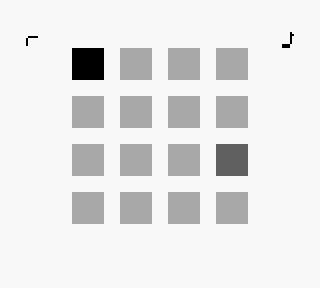
The current channel is displayed in the upper left corner, the current edit parameter in the upper right corner. Within this matrix, the cursor can be moved around with the d-pad. Use the keys to set and edit notes:
| B | place note |
| A | cut / paste note |
| B + ▲/▼/◄/► | edit note |
| A + ▲/▼/◄/► | edit secondary parameter |
| START | change mode |
| SELECT | call menu 1 |
On startup, the edit parameter is pitch and B + ▲/▼ changes pitch semitone-wise while B + ◄/► changes the octave. To select a different channel or parameter, call menu 1 with SELECT.

In menu 1 you can select channel and edit parameter. Furthermore, all notes in the sequencer can be edited simultaneously.
| ◄/► | select parameter |
| ▲/▼ | select channel |
| B | return to sequencer |
| A + ▲/▼/◄/►/START | edit all notes at once |
| START | mute channel |
| A + SELECT | solo channel |
| A + B + ▲ | randomise paramter |
| A + B + ▼ | place notes randomly |
| SELECT | call menu 2 |
Channels
There are three channels:
| R | rectangular wave |
| C | click |
| N | noise |
R plays square waves either raw (default) or with a filter applied. It has two oscillators that can be detuned in 1/16 semitone (A+◄/►) and semitone (A + ▲/▼) steps. When playing arpeggio (START), it is monophonic.
C plays clicks with a resonant low-pass filter. The cutoff frequency = pitch does not go as high as in the other channels and does not correspond to musical notes.
N can play noise or square waves either raw (default) or with a filter applied. The analog binary noise source (thermal noise from an amplifier) is mixed with an oscillator through a flip-flop. The oscillator frequency affects the noise character. The frequency is set in the pitch section and octave-wise in the filter section (B+◄/►). There are two modulation modes, A+▲ selects the more tonal one and A+▼ (default) the more noisy one.
In tone mode (START in the pitch section), this channel acts like the R channel.
Edit Parameters
The following parameters are available for editing in the sequencer:
R - rectangular wave
| R |
 envelope envelope |
 pitch pitch |
 modulation modulation |
 filter filter |
 delay delay |
| B + ▲/▼ |
volume | semitone | lfo amplitude | cutoff | stutter / offset |
| B + ◄/► |
envelope | octave | lfo freq | pulse width | stutter amount |
| START |
decay x attack-decay / gate | interval x chord | lfo x envelope | raw x filter | stutter x offset |
| A + ▲/▼ |
reverb / gate length | interval / chord | pitch x filter lfo | resonance | - |
| A + ◄/► |
step pause | detune / - | step pause | step pause | step pause |
C - click
| C |
 envelope envelope |
 pitch pitch |
 pitch bend pitch bend |
 FM FM |
 delay delay |
| B + ▲/▼ |
volume | pitch | pitch bend amount | FM amount | stutter / offset |
| B + ◄/► |
envelope | pitch*12 | pitch bend length | FM freq | stutter amount |
| START |
invert wave | pitch*128 | - | - | stutter x offset |
| A + ▲/▼ |
- | - | - | - | - |
| A + ◄/► |
step pause | - | step pause | step pause | step pause |
N - noise
| N |
 envelope envelope |
 pitch pitch |
 modulation modulation |
 filter filter |
 delay delay |
| B + ▲/▼ |
volume | semitone | lfo amplitude | cutoff | stutter / offset |
| B + ◄/► |
envelope | octave | lfo freq | noise octave / pulse width | stutter amount |
| START |
decay x attack-decay / gate | noise x tone | lfo x envelope | raw x filter | stutter x offset |
| A + ▲/▼ |
reverb / gate length | - / interval | pitch x filter lfo | noise type / - | - |
| A + ◄/► |
step pause | detune / - | step pause | step pause | step pause |
"x" = toggle modes
"/" = different paramters in different modes
Step Pause
With step pause, a note is played only every 2nd or 4th pattern. It is indicated by gaps in the step background square.
Apply a delay of about 3-5 to every second step for a swing factor.
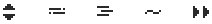
Menu 2 provides links to sub-menus and some functions that affect the entire channel. SELECT returns to Menu 1.
 | B | file menu |
 | B | song editor |
 | B + ◄/► | shift pattern |
| A + ◄/► | pattern length | |
| START | copy pattern | |
| A+B | paste pattern | |
 | B | invert color |
 | B + ◄/► | tempo |
| B + ▲/▼ | 1/x tempo for channel | |
| A+B | slave mode | |
| B+SELECT (in slave mode only) | toggle sync scheme: m = MIDI c = analog c/2 = analog halfspeed |
|
| START | master |
Tempo / Sync
Tempo ranges from 30 to 512 BPM. At very high tempo, the interface may react slowly or even freeze and song playback may not work poperly (patterns played twice or not start with first step).
To sync two nanoloops, press A+B on both, press A+B again on both and then start the master with START. Sync is stable up to about 256 BPM.
To sync nanoloop as slave to an analog clock with 1/16 (one clock per step), press B+SELECT (indicated by a "c" below the tempo value) in slave mode.
To sync analog gear with nanoloop as master, set nanoloop as slave and select "c" or "c/2" with B+SELECT, set the analog device to slave and start nanoloop with START.
Syncing Korg Volcas / POs
Other than monotribe and other devices with a straight 1/16 clock, the Volcas and also Pocket Operators use a 1/4 sync scheme where clock is sent / received only every second step. Nanoloop therefore runs at half speed when synced as slave. For syncing volcas as master, set nanoloop to halfspeed ("c/2") and start nanoloop with START.
For wire connections, see sync options.

In the file menu, patterns can be saved to file slots in flash memory for persistent storage in 8 banks. In each bank there is a row of 15 slots for each channel.
In the lower row, one of 8 banks can be selected.
| START | Switch between file slot and bank selection |
| SELECT | Return to menu 1 |
File Slots
| ▲/▼ | Select channel |
| ◄/► | Select file slot |
| B + ▼ | Save current channel's pattern to file slot |
| B + ▲ | Load pattern from file slot for current channel |
| A + ▲ | Load all patterns from column |
| A + ◄/► | Load patterns from previous/next column |
| B + ► | Load pattern on next beat |
| B + ◄ | Load pattern with tempo |
| A + B + ▼ | Delete pattern in file slot |
Bank Selection, File Exchange
| ◄/► | Select bank |
| A + B | File transfer mode |
| A + B + ▲ | Send bank |
| A + B + ▼ | Receive bank |
File transfer procedure:
- Set both units to transfer mode with A+B.
- Press A + B + ▼ on receiving unit.
- Press A + B + ▲ on sending unit.
- Wait till sending unit shows a in the upper left.
- Press SELECT on the receiving unit.
- Press SELECT on sending unit.

The current bank's saved patterns can be arranged to a song. The song structure is organized in 15 pages, if you move the cursor to the far right or left, the next / last page is displayed.
| B + ▲/▼ | select pattern |
| B + ► | copy current value to next step |
| A + ▲ | load patterns at cursor position |
| A + ◄/► | Load patterns from previous/next column |
| A + B | prepare for sync (version 1.0.3+ only, see below) |
| START | start / stop song playback |
| SELECT | return to menu 2 |
| B + START | loop start point |
| A + START | loop end point |
Song Loop
When a grey bar is shown below the song, playback will loop in this region. To disable the loop, place the end before the start point.
Saving the Song
When leaving the song editor, song playback is stopped and the song is saved. This takes 1-2 seconds while the sequencer is visible again. Memory access is indicated by a grey square in the upper left.
SYNC
To play to units in sync, press A+B on both. After both have stopped playback, press A+B again on both, so that "m" or "c" or "c/2" (according to the sync mode selected, must me same on both, "m" is default) is shown next to the palyback icon. Then press START on the master unit.
(c) 2017 Oliver Wittchow
"Game Boy" and "Game Boy Advance" are registered trade marks of Nintendo
Nintendo has not licensed, endorsed or approved of nanoloop.